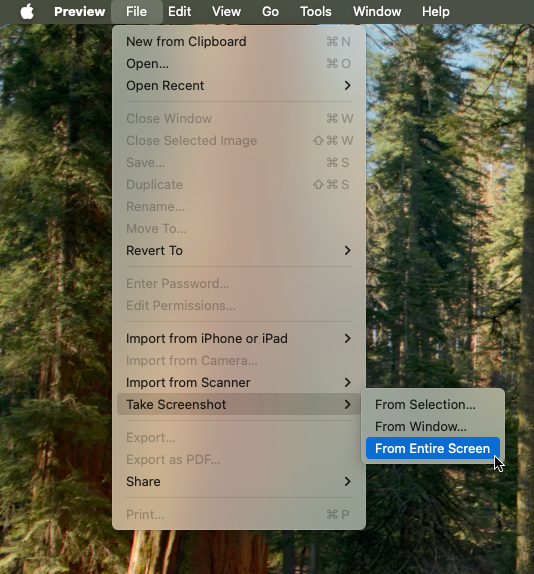Matthew Lindfield Seager
Matthew Lindfield Seager
Capturing the pointer in macOS screenshots
In theory you should be able to capture the mouse pointer in macOS screenshots using Command-Shift-5 → Options → Show mouse pointer (you’ll also need to add a delay to give you time to get your mouse pointer where you want it). In practice it doesn’t actually work (for me on macOS Sequoia 15.3.1).
To capture the mouse pointer without third-party software, I used Preview (which continues to surprise me): File → Take Screenshot → From Entire Screen
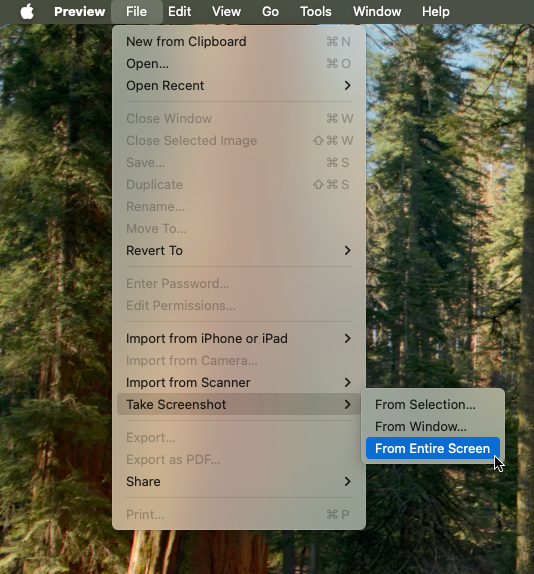
Note: if you have increased the mouse pointer size in accessibility, this won’t be reflected in the screenshot. To capture larger cursors you’ll need post-processing or a third-party app.
Bonus tip, for most screenshots that’s all you need… but it turns out you can’t use Preview to take screenshots of menus in Preview 🤷♂️ To take the above screenshot, I had to launch a second instance of Preview using open -n -a Preview and capture the screenshot from the second instance.