Matthew Lindfield Seager
Finished reading: Shadows of Self by Brandon Sanderson 📚
Finished reading: The Alloy of Law by Brandon Sanderson 📚
Finished reading: Mistborn, The Well of Ascension and The Hero of Ages by Brandon Sanderson 📚
PSA for macOS Terminal users:
Terminal Prefs → Profiles → Shell:
- Ask before closing
- Close if the shell exited cleanly
No more accidentally killing your local dev server with ⌘Q. To close a terminal tab/window without confirmation close the shell with ^D
Thinking about ways to disambiguate the same username on different federated instances based on a question from @manton
Pic shows the same username on mastodon.social and ruby.social. Avatar colour would be dynamic but always the same for the same service…

Installing Teams for an upcoming meeting and noticed the installer is called “Teamsosx”. OS X was renamed macOS in 2016, almost a year before Teams was released. It’s inattention to details like this that make Microsoft products really stand out 😉
Trying to stay positive online so rather than bash Hover I’ll compliment Cloudflare. Cloudflare domain registration is:
- 47% cheaper
- Just as private
- More transparent
- More convenient (since my DNS is already hosted there)
80% of my domains now transferred 😉
Our house is all ceramic tiles and concrete, terrible for acoustics! So here’s my improvised recording studio; kneeling on the ground with my head in the sound absorbent cave…

Technology can be good but I’d be okay if I never had to do another video call… VR meetings really don’t appeal to me!

Watch out for GitGuardian. They scan public GitHub repos unbidden & send unsolicited emails about “exposed secrets” to trick you into signing up. Once you’re in, they request access to all your repos then waste your time telling you about dozens of exposed “secrets” that aren’t 👎
If you think you’re leading and no one is following you, then you’re only taking a walk — Afghan Proverb*
*Maybe, I’m choosing not to go down the rabbit hole of looking for the origin of this phrase/sentiment
A month or two in and I’m super happy to have found Nova as a capable (and native!!!) replacement for Atom.
I tried VS Code but, even without plugins, it felt busy and bloated.
Still learning not to hit ⌘ T for fuzzy open though 🙃
Enjoyed watching WWDC this year! One nice thing about being in Cambodia is that it went from midnight to 2am, rather than 3am-5am in Sydney.
Almost time for a new laptop, struggling to decide between the 14” M1 Pro MBP or 13.6” M2 MBA 🤔
Almost a perfect bell curve of results in Wordle… add in my 2 misses, that I almost certainly would have got in 7, and it’s almost perfectly symmetrical!
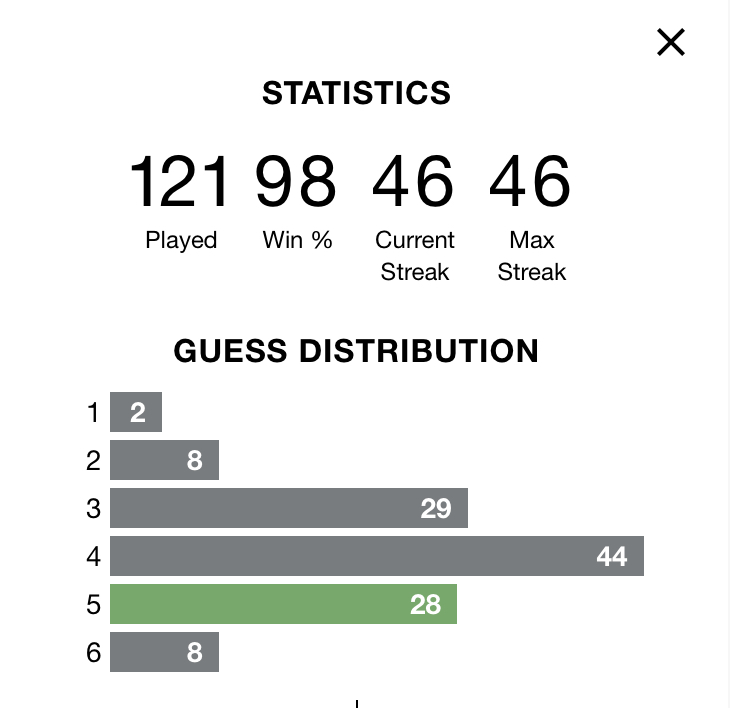
Found a useful tip on how to combine a bunch of files from nested sub-folders into the parent folder…
In my case the folder name was Archive:
find Archive/ -mindepth 2 -type f -exec mv -i '{}' Archive/ ';'
User Friendly Error Messages for Multiple Fields in Rails
The built in error system in Rails, specifically displaying errors in an HTML form when data isn’t valid, is mature and works really well for simple cases.
Adding validates :name, presence: true to a user model is all we need to do to prevent people from saving a user without a name. Straight out of the box we automatically get a count of the errors and details of each error:
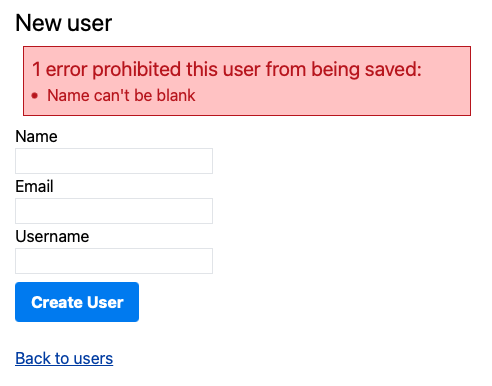
Rails also wraps the field and label in a div with class field_with_errors so two lines of CSS in the application layout is all it takes to initially add some basic error highlighting to an “out of the box” application:
<style>
.field_with_errors { color: #b22; }
.field_with_errors input { background-color: #fcc; }
</style>
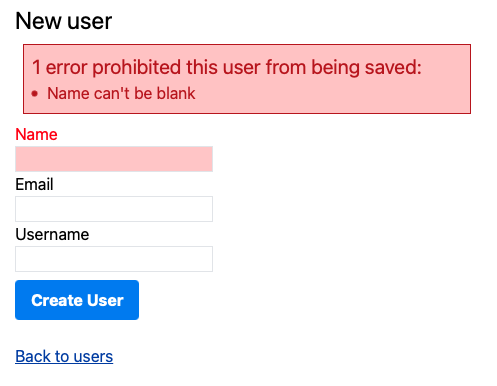
More complicated checks are also possible but displaying the results of those checks in a user-friendly way wasn’t very intuitive to me. This post documents the things I tried and the solution I ended up with.
The end goal is to require at least one of two fields to be present for the form to be valid. To make that clear to the user, I want it to show up as a single error but with both fields highlighted:
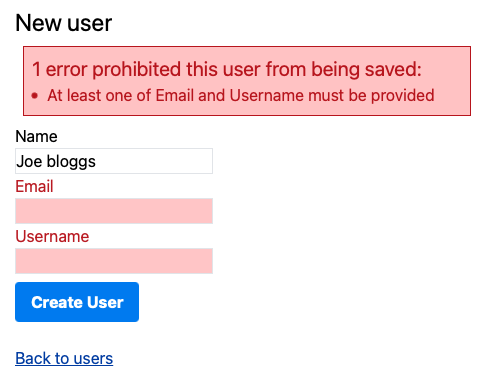
Solution 1
The approach you’ll find suggested multiple times on StackOverflow is to add a check to both fields:
validates :email, presence: {unless: :username?}
validates :username, presence: {unless: :email?}
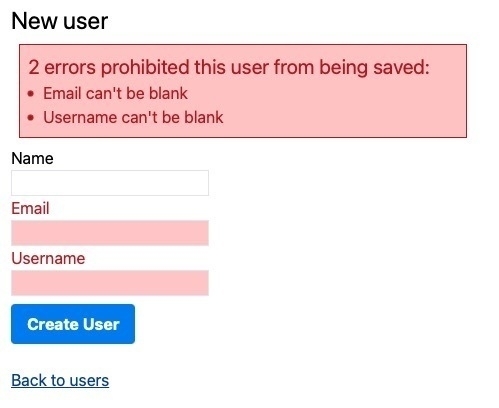
Technically this works but I don’t like the way it shows two different errors or that the error messages aren’t entirely truthful. Even if we customise the error messages to make them more accurate, it doesn’t really improve the situation as the error messages are still redundant (not to mention awkwardly worded as they must start with the name of the field):
validates :email, presence: {unless: :username?, message: "or Username must be present"}
validates :username, presence: {unless: :email?, message: "or Email must be present"}
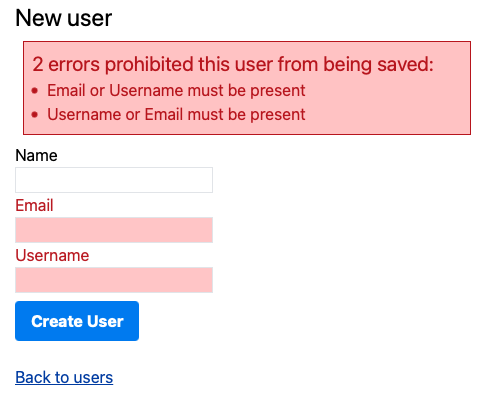
Solution 2
The next solution is to try a custom validation. By adding an error to :base it applies to the whole model object, rather than an individual field:
validate :email_or_username
private
def email_or_username
if email.blank? && username.blank?
errors.add(:base, message: "At least one of Email and Username must be provided")
end
end
This gets us closer to our desired end state of one error for one problem but we lose field highlighting:
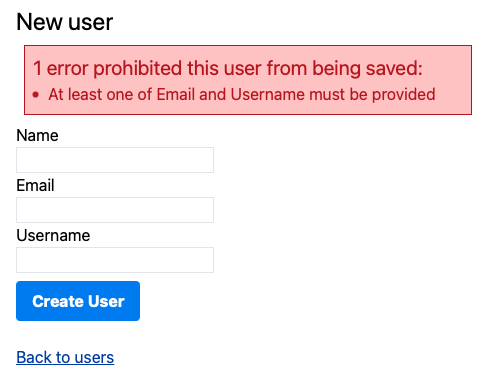
We can modify the validation method to get field highlighting but then we end up with three errors:
if email.blank? && username.blank?
errors.add(:base, message: "At least one of Email and Username must be provided")
errors.add(:email)
errors.add(:username)
end
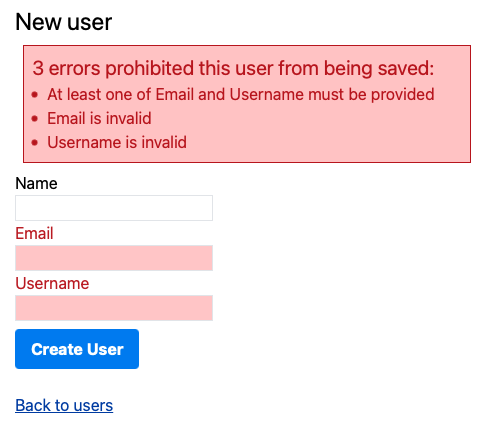
Solution 3
We need some way to distinguish the field errors from the overall record error in a way that will make sense to us in the future. As of Rails 6.1, errors are first class objects and the optional second argument to ActiveModel::Errors.add is a type symbol.
If we add an explicit type to the errors that will help us identify them later:
# app/models/user.rb
if email.blank? && username.blank?
errors.add(:base, :email_and_username_blank, message: "At least one of Email and Username must be provided")
errors.add(:email, : highlight_field_but_hide_message)
errors.add(:username, : highlight_field_but_hide_message)
end
Then in our generated view we need to somehow ignore or delete the ...hide_message errors. At first I thought I could use ActiveModel::Errors.delete to delete them but there are multiple problems with that approach:
- to match on a type you first have to match on attribute (either looping through all attribute names or listing attributes explicitly)
- deleting the error prevents the field from being highlighted so you need to render the fields first, then delete the errors, then show the error message (which would also require some CSS shenanigans to move it back to the top as per the original requirement)
The simplest approach seems to be to take advantage of the fact that Errors is Enumerable and simply reject the errors we don’t want to include in the summary:
# app/views/users/_form.html.erb
<%= form_with(model: user) do |form| %>
<% visible_errors = user.errors.reject{ |e| e.type == :highlight_field_but_hide_message } %>
<% if visible_errors.any? %>
<div class="text-red-700 border border-red-700 border-rounded m-2 p-2 bg-red-200 max-w-md">
<h2 class="text-xl"><%= pluralize(visible_errors.count, "error") %> prohibited this user from being saved:</h2>
<ul class="list-disc list-inside">
<% visible_errors.each do |error| %>
<li><%= error.full_message %></li>
<% end %>
</ul>
</div>
<% end %>
<% end %>
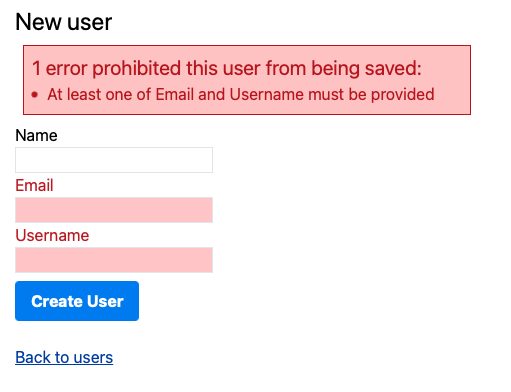
Conclusion
With a small amount of additional effort it’s possible to show a single error message but highlight multiple fields. My next task is to override Rails.application.config.action_view.field_error_proc so I can use Tailwind CSS to style the fields with errors.
I’m not sure how I feel about “lossy” Markdown support via autocorrect in a WYSIWYG word processor… workspaceupdates.googleblog.com/2022/03/c…
To me the main point of markdown is portability 🤔
Static Assets in Rails 7
Note for future me (written partially for myself, partially in answer to this SO question).
The home for static or public assets is the /public folder. In a default Rails 7 app you will find some error pages (e.g. /public/404.html) and icons (e.g. /public/favicon.ico) already in that folder. These are then served directly from the “raw” domain (at example.com/404.html and example.com/favicon.ico respectively). They are also accessible under example.com/public.
To reference these static images from ERB you need to make sure you tell Rails it’s an absolute path, not a relative one somewhere in the asset pipeline. This is done with a leading forward slash.
The following compares including a logo called logo.png when it’s stored in app/assets/images vs /public
<%= image_tag "logo.png" %>
<!-- becomes <img src="/assets/logo-1f04fdc3ec379029cee88d56e008774df299be776f88e7a9fe5.png"> or similar -->
<%= image_tag "/logo.png" %>
<!-- note the leading slash. This becomes <img src="/logo.png"> -->
<img src="/logo.png">
<!-- plain HTML if you don't want to use ERB tag -->
You can also use sub-directories; /public/images/logo.png would be available at /images/logo.png (or image_tag "/images/logo.png").
The second paragraph of chapter 2 of The Asset Pipeline Rails Guide contains more information. It mentions that this functionality depends on whether config.public_file_server.enabled is set.
In Rails 7 that config defults to ENV["RAILS_SERVE_STATIC_FILES"].present? in config/production.rb. If you’re using Heroku you can check this setting is present and enabled with heroku config:get RAILS_SERVE_STATIC_FILES.
I know naming is hard but seriously, “standard” vs “default” was the best you could come up with Googlers?!
developers.google.com/apps-scri…
The default type is not standard and the standard type is not the default… 🤷♂️
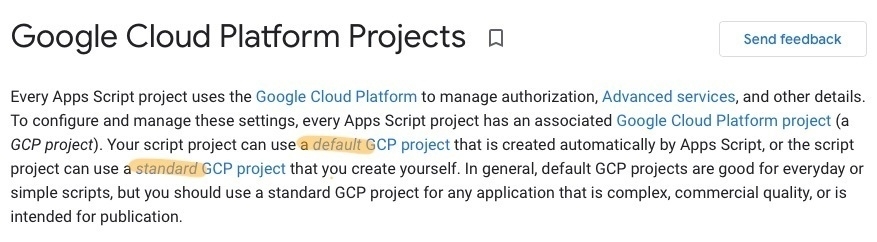
Interesting design pattern in Google Workspace Admin Console: Related settings have arrows. Hovering over an arrow highlights the related setting that must be enabled first in order to turn the dependent setting on
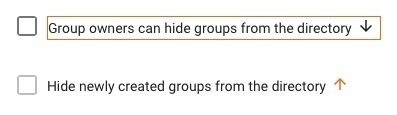
“Cryptocurrencies leave me… feeling like the boy watching the naked emperor… So many significant… institutions are admiring his incredible coat, …so technically complicated and superior that normal people… can’t comprehend it and must take it on trust…”